How do I send money through Western Union?
Here are the general steps for sending money through the Western Union website:
1. Log in or Register: If you already have a Western Union account, log in. Otherwise, register for an account and provide the required personal information.
2. Select Money Transfer Service: After logging in, choose "Send Money" or a similar option.
3. Enter Recipient Information: Select "China" as the receiving country.
4. Input Transfer Amount: Enter the order amount and choose to receive the money through Mobile wallet.
5. Choose Payment Method: Select your preferred payment method, such as credit card, debit card, or bank transfer, then click Continue.
6. Enter Recipient's Information:
- Receiver's first name: Liang
- Receiver's last name: Zhang
- Street address: No. 79, Tangxia Avenue, Tangxia Town
- City: Dongguan
- Province: Guangdong
- Postal code: 523000
- Purpose of transaction: Employee Payroll/Employee Expense or Family support/Living Expense
- Wallet service provider: WeChat
- Country Code: 86 (CN)
- Wallet mobile number: 17727804760
7. Confirm Transaction: After confirming that all information is correct, review the transaction summary and confirm the transfer by clicking Continue. Choose your online banking or credit card for payment.
8. Receipt and Tracking Number: After completing the transaction, you will receive an electronic receipt containing the Money Transfer Control Number (MTCN) and other important details.
9. Share MTCN with Online Customer Service: Share the MTCN and transfer amount with the online customer service representative to facilitate the receipt of the transfer.
Ensure that all information provided on the website is accurate, especially the recipient's details and transfer amount, to avoid any delays or additional charges.
https://www.westernunion.com