How to pay through MoneyGram?
Here are the steps to send money online through MoneyGram to China:
1. Log in or Register a MoneyGram Account
- Log in: If you already have a MoneyGram account, please log in using your username and password.
- Register: If you don't have a MoneyGram account, create a new account and provide the required personal information (such as name, email address, phone number, etc.).
2. Select the Receiving Country
- Choose "China" as the receiving country.
3. Enter the Amount to Send
- Enter the amount you wish to send. The system will show the corresponding fees and the amount the receiver will get.

4. Enter Receiver Information
- Receiver First Name: Liang
- Receiver Last Name: Zhang
- WeChat Wallet Account: 8617727804760

5. Fill in Payment Information
- Enter your card information, including card number, expiration date, and CVV code.
- Provide your billing address (the one associated with your bank records).
6. Confirm Payment
- Review all the information to ensure it's correct.
- Confirm and submit the payment request.
7. Obtain the Reference Number
- After completing the payment, you will receive a reference number.
- Provide this reference number to the receiver, as they will need it to collect the money in China through their WeChat wallet.
By following these steps, you can successfully send money online through MoneyGram to a WeChat wallet account in China.