Description
Report ItemHow to use software for take video and photo:
Step1:Put CD to CD-ROM
Step2:Copy the file in CD to your PC disc
Step3:Contact our USB Wire cam to your PC, Turn on the switch, and open AMCAP
Step4:Open the software and click "File", choose "Set capture file" to set video or photo save file
Step5:Click "Capture", if you want record video, click "start capture", click again to stop it. if you want take a photo, click the "shapshot" for take photo
Package:
1.Cam x1
2.Metal box x1
3 users manual x1
4.CD x1
Feature:
1. Waterproof wire endoscope
2. High resolution with 1/12 VGA CMOS camera
3. 6 LED low lux luminance lights can work better when the light is dark
4. Windows XP/Windows Vista/Windows 7/Windows 8 need use our software which in the CD
5. Can take photo and save it on your PC
6. Can record video, and save the video on your PC