Description
Report ItemInstruction for use of usb digital viewer
1, before use, please install the software on the pumputer suporting the CD-ROM.
2,Plug in the USB digital observation instrument , open the software-click the collection fuction , you can pop up to take pictures of the window to preview and take pictures
3, press the fist two bottons to turn on the led light , and ten pree the first button to take pictures to shoot the best results
this product software provides the use of multi language switching , the specific mode of operation is : the installation of software can choose to install language , or to enter the installed sofeware , click on the right mouse button to switch language .