Description
Report ItemFeatures:
Three functions: hair removal, skin rejuvenation, and cool.
Cool quickly to 8 degrees Celsius.
0.9s fast launch and fast loading. Treat the whole body in 10 minutes.
Continuous firing flash and single firing flash.
5 energy levels for a variety of skin types.
No operation for 5 minutes, smart sleep.
IPL (intense pulsed light)
1. Permanent hair removal (>510nm)
2. Skin rejuvenation (>560nm)
3. Acne clearance (>410nm)
SPECIFICATIO
Cold therapy temperature: 39.2°F
Input Power:48w
Voltage Rating: 100V - 240V
Rated Frequency: 50Hz/60Hz
Spot Size(Window size of IPL):3.3cm2
Treatment Level:
Level 1(8.2J ); ± 10%
Level 2(10.3J ); ± 10%
Level 3(12.5J ); ± 10%
Level 4(14.3J) ± 10%
Level 5(16.1J )
Packing list
1 x ALUSHEE AP10 main unit
1 x Holder(Adapter)
1 x HR Small light outlet
1 x SR light outlet
1 x Power cable
1 x Glasses
1 x Shaving Knife
1 X English user manual
We will send the corresponding power plug and voltage according to your country.
Steps:
1. Before treatment, please shave off the hair in the area that needs to be depilated, then clean and Nape t This can ensure that hair follicles under the skin absorb the light energy to the maximum.
2. Plug the power cord into the base,
3. Connect the base cable to the device.
4. Wear the protective glasses (or sunglasses) supplied with the device to prevent the light to sting your eyes.
5. Long press the power button for 2 seconds to turn on the device, meanwhile, the ice cooling function will be turned on automatically, and the ice compress will be along with the treatment.
6.This device has 5 light levels(level 1-5), and the very first default mode is level 1, then the default mode will be the level of last shutdown. Lightly touch the gear button to adjust light level. Start treatment from the low level, if you feel very comfortable, please gradually adjust to the corresponding level suitable for your skin.
7. Two flash mode: Manual and Auto Flash
Manual flash mode (Suitable for small area hair removal)
The default mode is manual mode when start the device, simply press and release the flash button to release a single flash.
Auto flash mode (Suitable for large area hair removal)
Turn on the device and lightly touch Auto flash button, it will be switched to automatic Auto flash mode, then you just need to press the light outlet closely against the skin, the hair removal device will emit light automatically.
Attention: When the device is in Auto flash mode, never touch the light outlet with your body parts that need to be depilated or other people.
Switch manual light-emitting
In Auto flash mode, lightly touch Auto flash button, the device will be switched to manual flash mode.
8. Keep the light outlet close to the area where you need to remove the hair, and try to place the device at a 90° angle on the skin.
(1)When the device is in manual mode, wait for the indicator lights up, press and release the flash button to emit the flashing light, the treatment is finished for the area covered by the light outlet. Move the light outlet to next area that need to be depilated, repeat the steps above. It is recommended to flash each part 2-3 times, but no more than 3 times.
(2)When the device is in the Auto flash mode, no need to press the flash button, the light will flash automatically, the treatment is finished for the area covered by the light outlet. Move the light outlet to next area to be depilated, repeat the steps above, it is recommended to flash each part 2-3 times, but no more than 3 times.
9. After the treatment is finished, long press the power button for 2 seconds to turn the device off. The device will shut down automatically when no treatment in 5 minutes.
10. Unplug the adapter, and remove the adapter from the device power outlet.
11. 20 minutes later, when the surface of light outlet is cool, wipe the light outlet with a non-alcoholic wipe or soft tissue.
12. After cleaning the device, put it back into packing box. Place it in a dry and well-ventilated area where is out of reach of children.
13.The treated skin care: clean the treated skin after finishing treatment 20 minutes, then you can moisturize the skin with the moisturizing skin care product. If feel uncomfortable, you can cool the skin 30-60 minutes until that feeling disappear.


HR Small light outlet
SR light outlet



Powerful refrigeration technology
Reduce skin discomfort, shrink pores, and make skin smoother.
Real picture